How to check your ATO details via MyGov
Looking for your tax file number? not sure if your details are up to date with the ATO? It is important that you make sure your details are up to date with the ATO, remember, this is a different service to MyGov and will be used to authenticate you with the Refunded app.

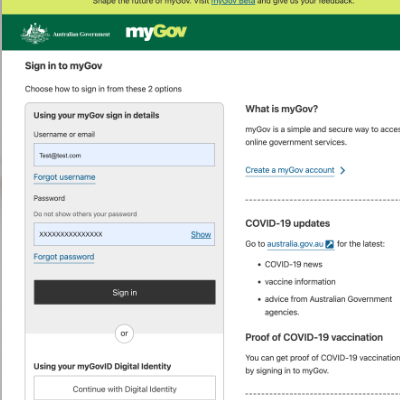
Step 1.
Simply log in to you MyGov Account by going here https://my.gov.au/
A range of services can be linked to your MyGov account including your ATO Information.
Step 2.
Check to see if your Ato Services are connected, if not simply click on the services tab and link ATO Services. This should now connect your ATO services to your MyGov account and show on the main screen each time you log in
Step 3.
Click on your ATO services icon, once open, go to my profile and you will find you TFN and personal details, Scroll down the page and ensure your mobile and postal details are correct as these may be used to authenticate you when logging into the Refunded App
WANT HELP?
Refunded is designed for people with non-complex tax requirements but we can also help you if you need an accountant. If you want help, simply use our contact form and we will try our best to help you.